Desiring to take your data analytical skills to another level? With Microsoft Excel as a tool by the Microsoft Corporation, you can carry out data analysis, complex number calculations, graphic tools, pivot tables and data visualization.
In the business world, this tool is mostly used on a daily basis to enhance operational procedures of data entry, organization, managing and data analysis. Microsoft Excel, believe me, is not boring because it has visualizations for easier interpretation. Learning with us at the Microsoft Excel Training in Abuja by Abuja Data School will improve your abilities and serve as a valuable tool throughout your career.
Microsoft Excel is a spreadsheet tool that is included in the Microsoft Office Suite. In terms of data processing, financial modeling, and presentation, Microsoft’s spreadsheet tool is one of the most popular among investment bankers and financial analysts. The Microsoft Excel Training in Abuja will give you more insights to implore this tool in your various career fields.
In 1987, it was first released for the Windows Operating System and has its recent release on April 13, 2021. Microsoft creates software that is compatible with a wide range of operating systems. The first version of Ms Excel for MacOS was released on September 30, 1985, and the most recent version was released on December 14, 2021. Android and iOS smartphones are also supported.
Course Objective

- Sorting of data into cells and sheets.
- Pivot tables insertion.
- Utilization of formula.
- Creation and modification of charts.
- Excel programming using Visual Basic for Applications (VBA).
- Calculating large data etc.
Formulas and Functions
Formulas and Functions are the two most common ways to calculate in Excel.
Formulas in Excel are expressions that may be typed into cells on a spreadsheet and then shown as a result. For example, =J1+J2, returns the total of the values in cell J1 and J2.
Functions, on the other hand, are preset formulas in Excel that reduce the need for tedious manual entering of formulas by providing them human-friendly names. For example, =SUM(J1:J2), computes the total of cell J1 and J3. Abuja Data School’s Microsoft Excel training in Abuja, Nigeria will cover this topic in depth.
For beginners to become very proficient in financial analysis, mastering the basic Excel formulas is crucial. Hence, get what it takes to be armed in the world of Data Analytics through this Microsoft Excel training in Abuja irrespective of your level. Examples of basic formulas:
- SUM function – combines values from a number of columns or rows in the range chosen.
- COUNT function – All cells in a range with only numeric values are counted.
- AVERAGE function – computes simple data averages.
- COUNTA function – counts all cells in a range, just as the COUNT function. Unlike COUNT, which exclusively counts numeric, it counts all cells irrespective of the type. Dates, times, strings, logical values, errors, empty strings, and text are all counted in this way.
- IF function – to filter data by a set of rules, the IF function is frequently employed. The IF formula is such that it allows the use of formulae and functions.
- TRIM function – assures that your routines do not throw errors as a result of disorderly spaces by removing all empty spaces. It only works on a single cell and as such generates duplicate data.
- MIN function – In a set of values, MIN function is used to find the least values in a range.
- MAX function – Unlike the MIN function, this is used to determine the highest value in a range.
Formats of Excel Spreadsheet

Did you know there are various ways of saving your spreadsheet? .xlsx and .pdf are the most common formats for saving Excel files. However, other formats are accessible depending on the chart type initiated. Amongst many are the few mentioned below.
➢ .xlsx
➢ .xls
➢ .xltx
➢ .xltm
➢ .xla
➢ .csv
➢ .txt
➢ .dif
➢ .ods
➢ .rtf
➢ .gif
At Abuja Data School’s Microsoft Excel training in Abuja, you’ll learn more about these formats, including how to use them, when to use them, and why different formats are offered. Be rest assured to get excellent value at Abuja Data School, particularly in the field of DATA.
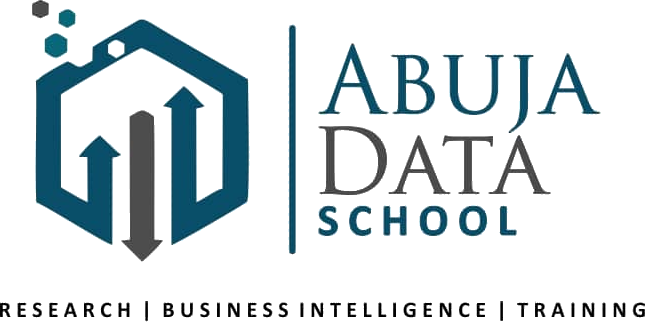

do you have more information?
my website
Dear Telkom University, we have replied you via email. We look forward to hearing from you soon.